Collaboration
In collaborative work within a partner consortium, such as for building decentralized databases, quality assurance is even more important due to its complexity.
QALITA Platform perfectly meets this need by allowing multiple partners to share:
- Packs: Partners can share qalita packs with each other, thus pooling data quality development efforts.
- Reports: By sharing a
publiclink, partners can review quality metrics, recommendations, and anomalies for multi-centric data sources.
Single-Instance - Multi-Tenant
In single-instance multi-tenant deployment, there is only one QALITA Platform instance but multiple teams using it, common for big companies with multiple data stakeholders.
Synchronization is done by sharing a token, which allows authentication and data synchronization between partners.
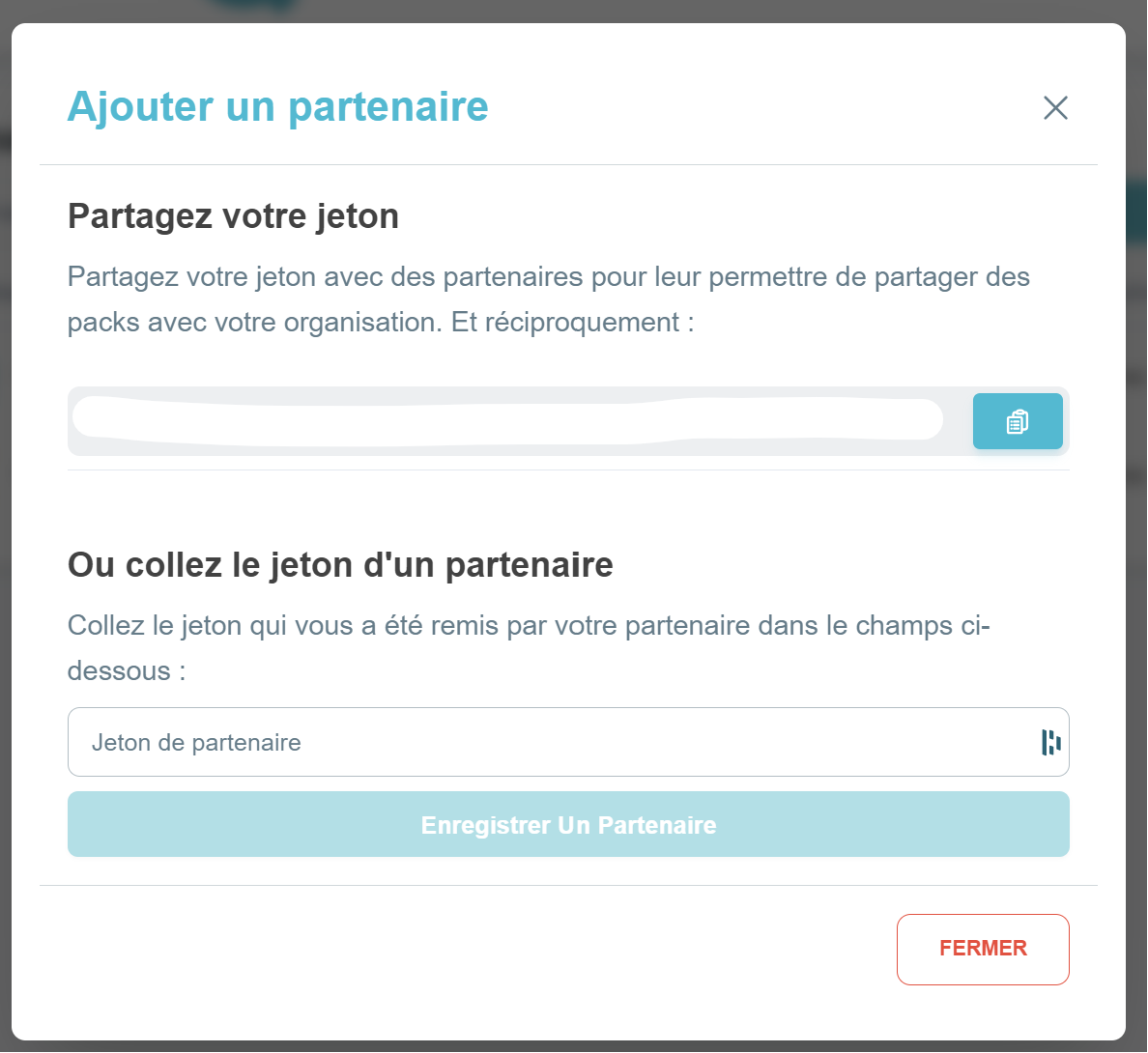
Partner modal
Multi-Instance - Multi-Tenant
In multi-instance - multi-tenant deployment, there is multiple QALITA Platform instances and multiple teams. This modailty is complex, but handled by design, you just need to correctly configure the network of the backend instances.
The two key elements to consider are opening network flows to the backend and firewall rules between partners on the ports used by the backend REST API.
- Ports:
80and443
Check flow matrix and architecture for more details.
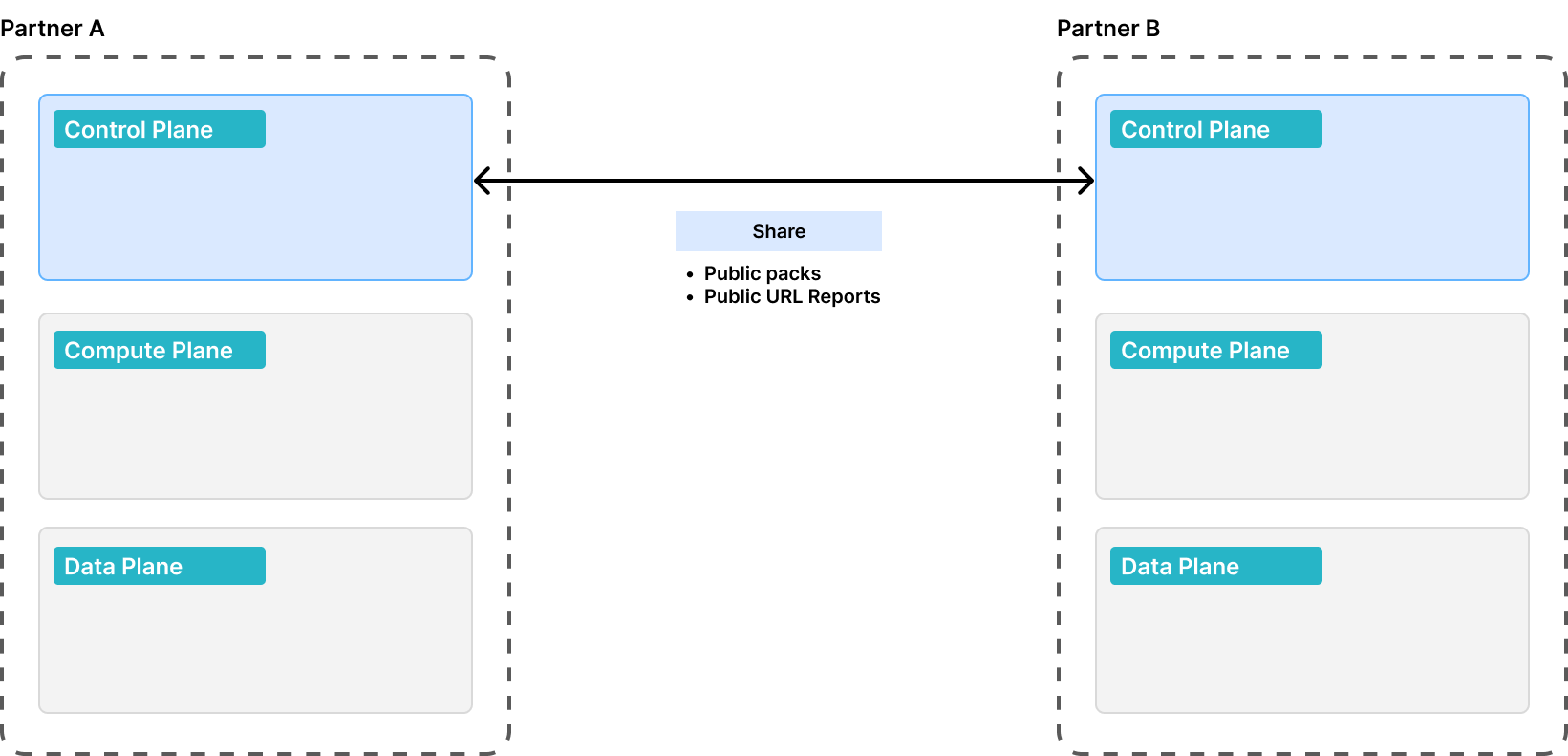
Visibility for Sources and Packs
When registering a partner, you expose your pack and sources depending of their visibility.
Single-Instance - Multi-Tenant :
| Visibility | Sources | Packs |
|---|---|---|
| Public | Available to any user of any team on your instance. | Available to any user of any team on your instance. |
| Internal | Available only to your team's users. | Available only to your team's users. |
| Private | Available only to you. | Available only to you. |
Multi-Instance - Multi-Tenant
| Visibility | Sources | Packs |
|---|---|---|
| Public | Available to any user of any team on your instance. | Available to any user of any team on your instance and your partner instance. |
| Internal | Available only to your team's users. | Available only to your team's users. |
| Private | Available only to you. | Available only to you. |
Be aware that workers, projects, issues and alerts are not shared across tenant's they are only visible by your team.
Catalog Searches are only visible by you.