Deployment
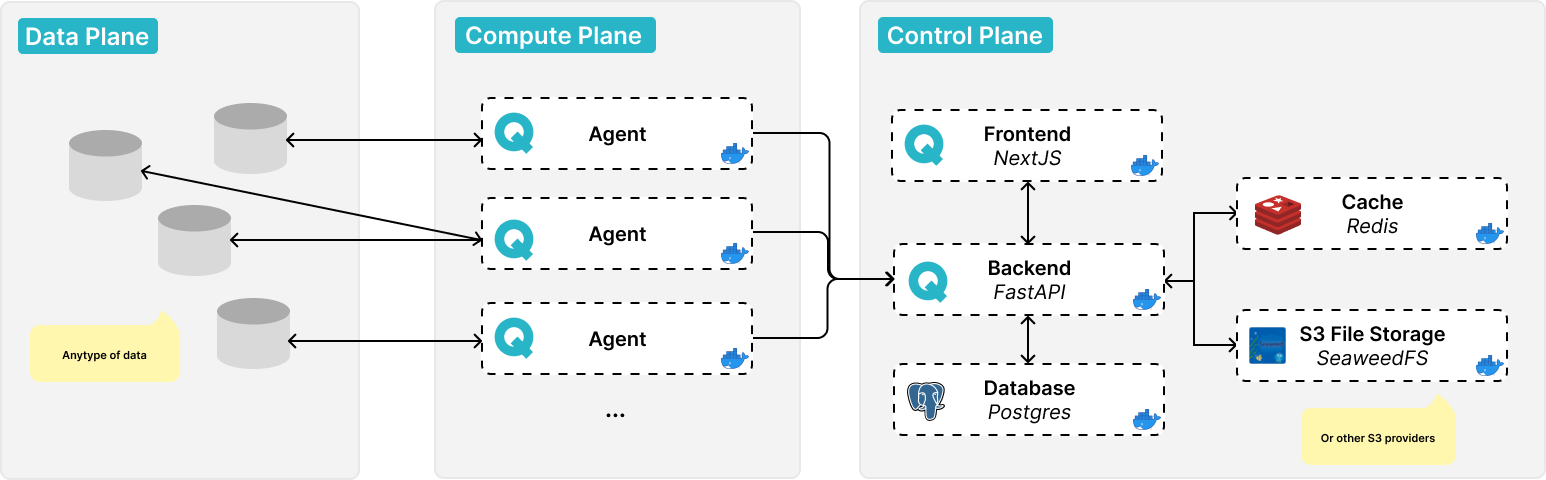
QALITA platform software architecture diagram
Find more details about qalita platform architecture.
A valid license key is mandatory, the key is used as access token to auth to the Docker Registry.
Requirements
Compute
The platform's control plane includes the frontend with its backend and documentation. It requires minimal compute power.
| OS | CPU | RAM | Storage |
|---|---|---|---|
| linux/amd64 | 4 vCPU | 16 GiB RAM | 100 GiB SSD Fast Storage |
| Usage | Memory | CPU |
|---|---|---|
| Idle | 500 MiB | 0.5 |
| In Use | 2 GiB | 1 |
| Optimal | 4 GiB | 2 |
Storage
Storage includes:
- The
PostgreSQLrelational database contains platform management data, metrics, and user activity logs. - The
Rediscache accelerates the interface and backend queries. SeaweedFSstorage includes task logs and assets (pack archives).
| Usage | PostgreSQL | SeaweedFS |
|---|---|---|
| Minimal | 1 GiB | 1 GiB |
| Depends on metrics volume and analysis frequency | 10+ GiB | 10+ GiB |
Network Matrix
| Component | Ingress | Service:Port | Pod |
|---|---|---|---|
| Backend Database | -- | qalita-postgresql:5432 | qalita-postgresql-0 |
| Backend Caching | -- | qalita-redis-master:6379 | qalita-redis-master-0 |
| Backend Object Storage | -- | seaweedfs-s3:8333 | seaweedfs |
| Backend Server | api.domain.com | qalita-backend-service:3080 | qalita-backend |
| Documentation | doc.domain.com | qalita-doc-service:80 | qalita-doc |
| Frontend | domain.com | qalita-frontend-service:3000 | qalita-frontend |
QALITA Workers must be able to communicate with the backend of the control plane. Ensure network access to the backend's Ingress Point (endpoint or URL)!
Cloud SaaS
QALITA Platform offers a fully managed solution hosted on European HDS and SecNumCloud.
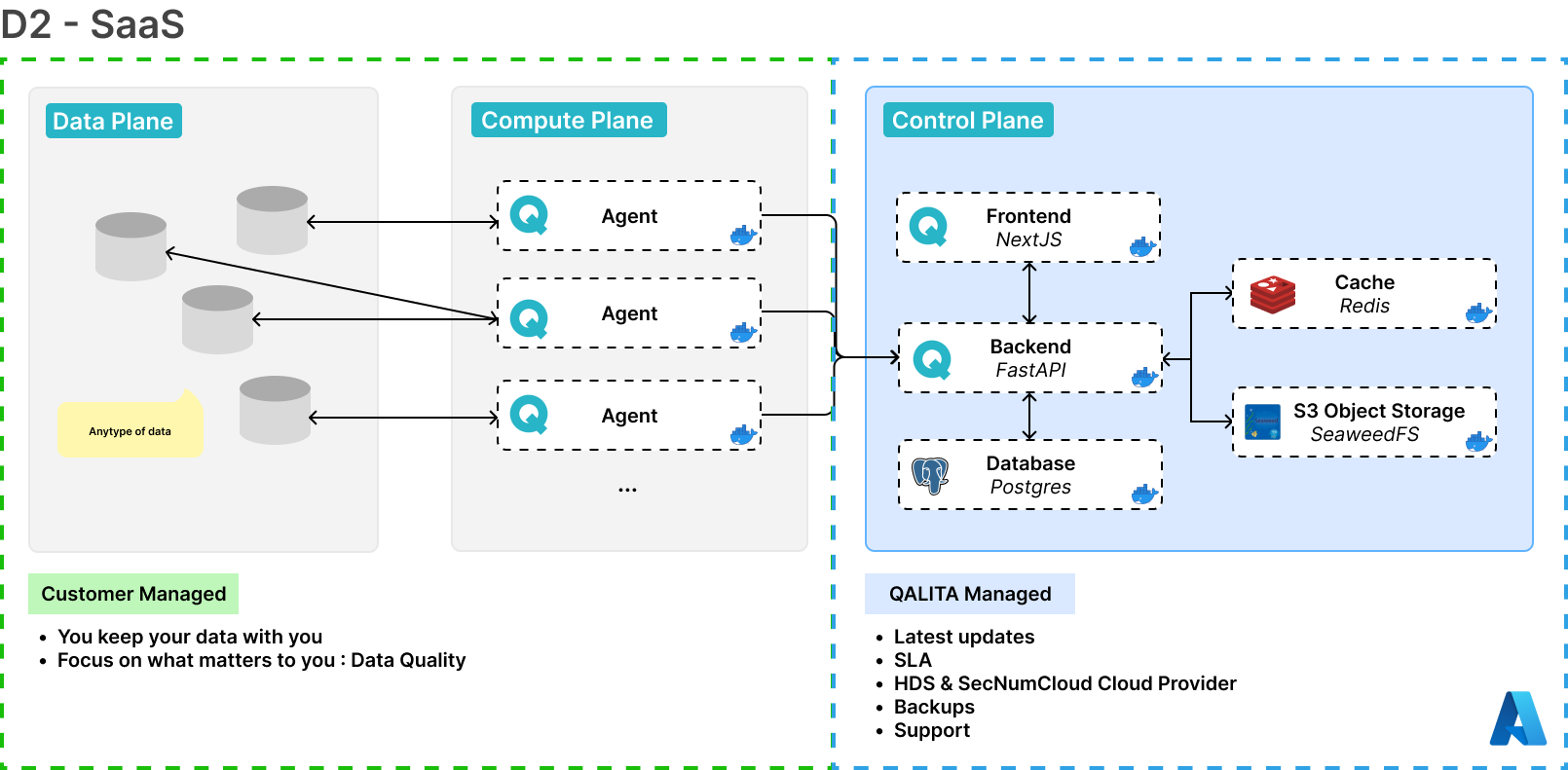
QALITA platform architecture in SaaS mode
Kubernetes
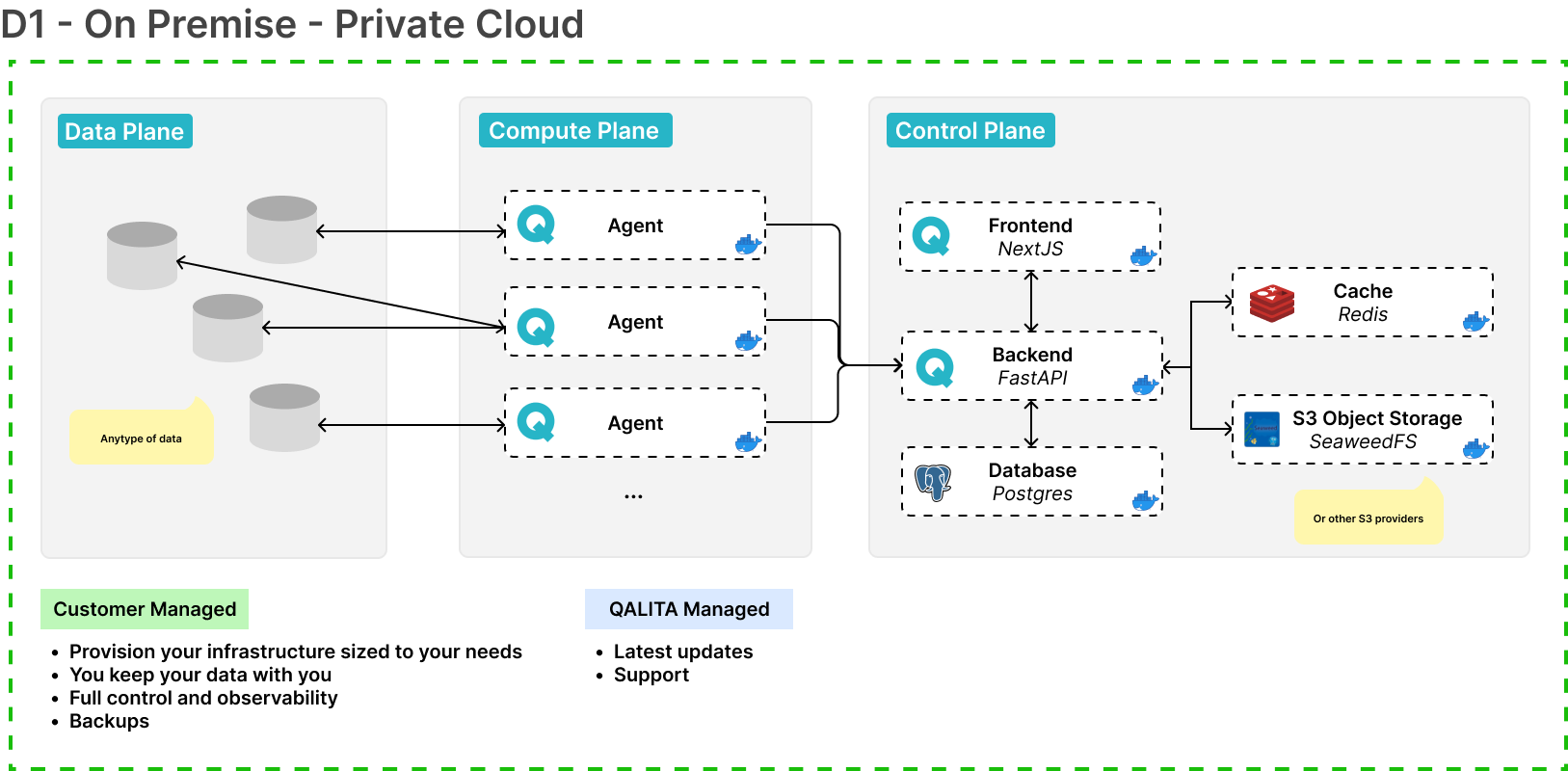
QALITA platform architecture deployed on Kubernetes
Requirements
To deploy on a managed Kubernetes cluster, you will need:
- A Kubernetes cluster
- Kubernetes
1.24+ - Helm
3.0+ - Cert-Manager
1.0+
Dependencies
Helm Chart
For the most up-to-date Helm chart documentation: Go directly to ArtifactHub
1. Create a Namespace
Create a qalita namespace in your Kubernetes cluster.
2. Add the Chart Repository
helm repo add qalita https://helm.qalita.io/
helm repo update
3. Resolve Dependencies
helm dependency update
4. Install
You must override the default configuration using a values.yaml file.
You will need to modify the values to best fit your organization. See an example values file
helm install qalita qalita/qalita -f values.yaml
5. Usage
The chart deploys the following resources:
- QALITA Application
- QALITA API
- QALITA Documentation
- QALITA PostgreSQL Database
- QALITA Redis Cache Database
- QALITA S3 Storage SeaweedFS
With cluster.domain=example.com, the following endpoints are created:
Values
For production use, it is highly recommended to deploy the platform on a managed Kubernetes cluster. QALITA offers a fully managed solution hosted on European HDS and SecNumCloud. Contact us
Docker Compose
See the tutorial: Docker Compose Deployment